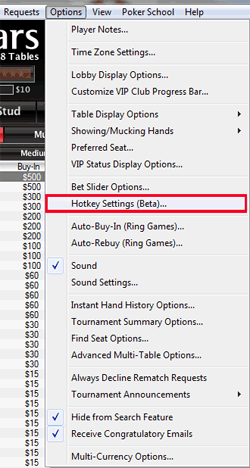PokerStars HotKeys List + Shortcut Keys

A Hot Key is basically a shortcut key for performing an action by pressing a keyboard button or a combination of keyboard strokes to perform an action.
PokerStars HotKeys are still in Beta stage but are available for anyone to use, to activate the hotkey feature simply enable it via Options > Hot Key Settings > Enable hotkeys then manually configure your preferred PokerStars keyboard shortcuts per action for example you could set the C button on your keyboard to perform the action of calling and the F key to mean fold, for more in depth information about configuring the hotkeys for PokerStars see the images that follow below.
Another pretty nice feature that perplexes many a player at Pokerstars is:
How to Show One Card Only at PokerStars?
Answer: To show one card after folding at PokerStars, firstly ensure that the options to always muck cards are disabled, these options can be found from the lobby under Options > Showing / Mucking hands > “Muck loosing hands” should be off as should “Don’t show winning hand”, they should all be unticked. To show one card you can click on your card you wish to show and it will become enlarged with an eye on it, if you wish to show both your cards then click on both. For more information about showing one card at PokerStars see the images that follow below.
The full PokerStars Hotkey list showing all available standard shortcut keys follows in the rest of this article.
PokerStars.com bonus code – STARS600
PokerStars bonus codes by Country – PokerStars Bonus Codes Worldwide 2012
PokerStars Hotkeys List and Keyboard Shortcuts:
The below list of PokerStars HotKeys shows all the standard keyboard shortcut keys available to Poker Stars players. PokerStars also have added a new interesting feature that allows players to configure their keyboard according to their own preferred hot keys where any keyboard key can be assigned an action.
| CTRL+F | Opens the “Find a Player” search window at Poker Stars. |
| CTRL+P | Finds team PokerStars Pros in a new search window. |
| CTRL+T | “Find a Tournament” window Poker Stars Hotkey, simply enter the PokerStars Tournament ID. |
| CTRL+R | You can quickly get a list of Poker Stars tournaments that you have registered for by using this hotkey. |
| CTRL+Y | Shows which tables you are currently registered on. |
| CTRL+L | Pressing the CTRL+L hot key will open the PokerStars login window. |
| CTRL+4 | Using this PokerStars hotkey combination will open the cashier window. |
| CTRL+S | Also open the PokerStars cashier. |
| CTRL+C | Highlight either the tournament ID, user id or table name at PokerStars with this keyboard short cut key. |
| CTRL+9 | Tile all tables at PokerStars hotkeys. |
| CTRL+0 | Cascade your open PokerStars tables. |
| CTRL+I | Keyboard shortcut that requests your instant hand history from Poker Stars. |
| CTRL+U | Set muck a losing hand at Poker Stars hotkey. |
| CTRL+D | Set the option to show a winning hand on PokerStars hotkey. |
| CTRL+2 | Moves chat off the main window into a stand alone window. |
* To use any of the above PokerStars HotKeys simply hold down the CTRL Key on your keyboard then press the desired second key from the list.
PokerStars Hot Keys self-configurable keyboard shortcut keys
This nifty little new PokerStars feature puts all the player action shortcut keys in the hands of the player, basically players can assign any key on their keyboard to perform an action.
The PokerStars HoyKey Actions include:
- Fold
- Check
- Call
- Check / Call
- Bet / Raise
- Set Bet Amount to All-In
- Set Bet Amount to X-Big blinds
- Set Bet Amount to X% of Pot
- Bet / Raise All-In
- Bet / Raise X Big Blinds
- Bet /Raise X% of pot
- Activate next table
- Activate previous table
- Toggle Enable / Disable Hotkey
PokerStars HotKeys are in Beta stage but are available for use, to activate the Poker Stars hotkey feature simply enable it via Options > Hot Key Settings > Enable hotkeys then manually configure your PokerStars keyboard shortcuts per action for example you could set the C button on your keyboard to perform the action of calling and the F key to fold.
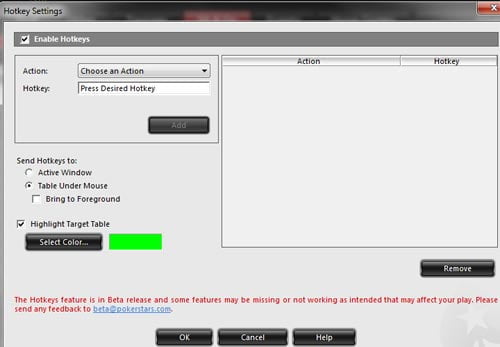
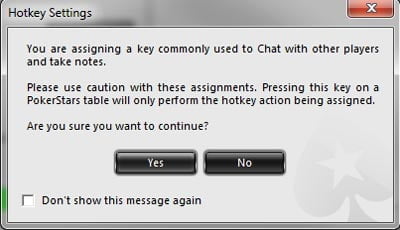
How to Show One Card Only after Folding at PokerStars
This is how to show one card after folding at PokerStars, ensure that the options to always muck cards are disabled, from the lobby under Options > Showing / Mucking hands > “Muck loosing hands” should be off as should “Don’t show winning hand”, they should be un-ticked from the lobby menu.
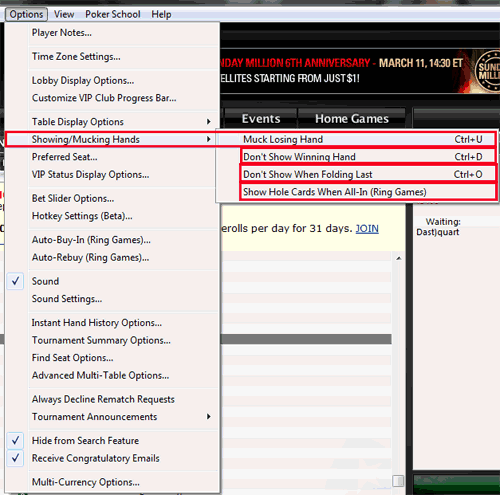 Ensure that none of the above are selected.
Ensure that none of the above are selected.
To show one card only after folding you can click on your card you wish to show prior to the river being dealt the card will become raised with an eye on it that ha been highlighted with the red box, if you wish to show both your cards then simply select both cards.